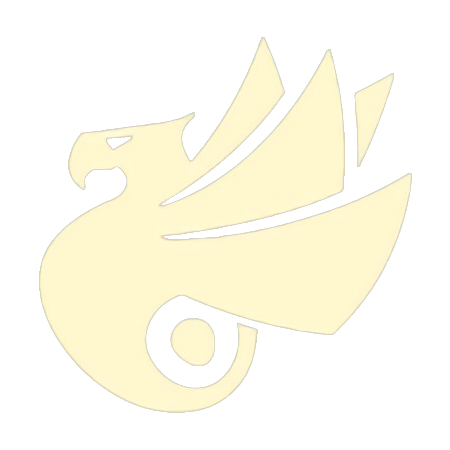之前『Android Toolbar 显示 WebView Title』等文章中提到现在很多 App 都使用内嵌网页的方式来提高迭代效率,而『WeChat』便是其一,最大的体现就是在公众号文章中,不过其使用的不是原生的 WebView,而是定制的腾讯 X5 内核 TBS。
其中比较有用的是,在加载网页时,上方会有一个进度条用于展示当前网页的加载进度:

这是一个很好的交互控件,能够让用户知晓当前的加载状态,来作出对应的操作。
那么原生 WebView 能否加上一个进度条呢?当然可以。
首先需要在「drawable」文件夹下创建一个进度条 ProgressBar 的背景样式,这里我把它命名为「progress_bar.xml」:
<?xml version="1.0" encoding="utf-8"?>
<layer-list xmlns:android="http://schemas.android.com/apk/res/android" >
<item android:id="@android:id/background">
<shape>
<corners android:radius="2dp" />
<gradient
android:angle="270"
android:centerColor="#E3E3E3"
android:endColor="#E6E6E6"
android:startColor="#C8C8C8" />
</shape>
</item>
<item android:id="@android:id/progress">
<clip>
<shape>
<corners android:radius="2dp" />
<gradient
android:centerColor="#999999"
android:endColor="#999999"
android:startColor="#999999" />
</shape>
</clip>
</item>
</layer-list>
在布局文件内加入 ProgressBar 控件:
<LinearLayout xmlns:android="http://schemas.android.com/apk/res/android"
xmlns:app="http://schemas.android.com/apk/res-auto"
xmlns:tools="http://schemas.android.com/tools"
android:layout_width="match_parent"
android:layout_height="match_parent"
android:orientation="vertical"
tools:context=".MainActivity">
<android.support.v7.widget.Toolbar
android:id="@+id/toolbar"
android:layout_width="match_parent"
android:layout_height="?attr/actionBarSize" />
<ProgressBar
android:id="@+id/progress_bar"
android:layout_width="match_parent"
android:layout_height="3dp"
android:progressDrawable="@drawable/progress_bar"
android:visibility="gone"
style="?android:attr/progressBarStyleHorizontal" />
<WebView
android:id="@+id/web_view"
android:layout_width="match_parent"
android:layout_height="match_parent" />
</LinearLayout>
ProgressBar 控件导入了刚才的背景样式,并指定了其 style。
最后写出其显示逻辑:
ProgressBar progressBar = (ProgressBar) findViewById(R.id.progress_bar);
WebView webView = (WebView) findViewById(R.id.web_view);
webView.setWebChromeClient(new WebChromeClient() {
@Override
public void onProgressChanged(WebView view, int newProgress) {
if (newProgress == 100) {
progressBar.setVisibility(View.GONE);
} else {
progressBar.setVisibility(View.VISIBLE);
progressBar.setProgress(newProgress);
}
}
});
WebChromeClient 的 onProgressChanged() 方法会回调 WebView 的加载进度,我们在这里获取到进度值并设置到 ProgressBar 中去,并且在进度为 100% 也就是加载完成时消失,即可实现如同『WeChat』般加载网页的进度条效果了。